Use Case: From SED fitting to Age estimation. The case of Collinder 69 Formating user data
We consider two objects labelled as LOri001 and LOri002. For each of them we need:
- the position in the sky (RA and DEC in degrees). We will need it to be able to obtain VO photometry.
- the distance to the object in pc. We will need it in order to estimate the Bolometric Luminosity.
- the AV parameter defining the extinction. We will need it to deredden the photometry obtained from the VO.
| Object |
RA(deg) |
DEC(deg) |
Distance (pc) |
Av |
| LOri001 | 83.446583 | 9.9273611 | 400 | 0.36209598 |
| LOri002 | 84.043167 | 10.148583 | 400 | 0.36209598 |
We also have some observed photometry for these objects, corresponding to:
- the J,H,Ks filters of 2MASS,
- the R and I filters of CHFT,
- the I1,I2,I3,I4 IRAC filters.
The observed magnitudes (and errors where available) are like:
| Object |
CFHT (R) |
CFHT (I) |
IRAC (I1) |
IRAC (I2) |
IRAC (I3) |
IRAC (I4) |
| LOri001 |
13.21 | 12.52 |
10.228±0.003 | 10.255±0.004 | 10.214±0.009 | 10.206±0.01 |
| LOri002 |
13.44 | 12.64 |
9.935±0.003 | 10.042±0.003 | 9.93±0.009 | 9.88±0.008 |
With this information we can build a file in the data format required by VOSA.
- The key point in this step is identifying the names that VOSA uses for the filters corresponding to the observed data.
- If we go to the SVO filter profile service we can see that all the ones corresponding to the user data are available in VOSA and their labels are:
- 2MASS/2MASS.J, 2MASS/2MASS.H, 2MASS/2MASS.Ks
- CFHT/CFHT.R, CFHT/CFHT.I,
- Spitzer/IRAC.I1,Spitzer/IRAC.I2,Spitzer/IRAC.I3,Spitzer/IRAC.I4
- With this, we can build (using a text editor) a file like:
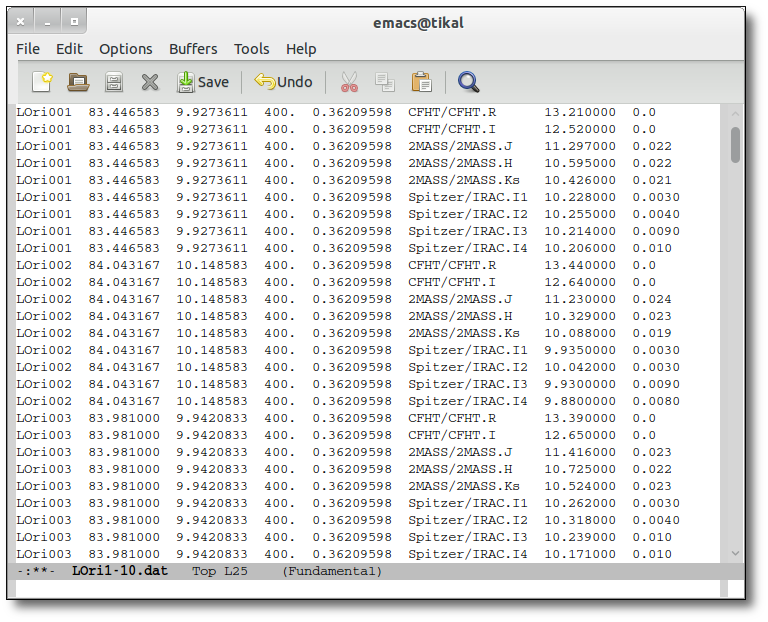
Note that we have writen a line for each photometric value that we have. In each line:
- The first column is the name of the object.
- The second column is the object Right Ascension (in degrees).
- The third column is the object Right Ascension (in degrees).
- The fourth column is the object distance (in pc).
- The fifth column is the AV parameter.
- All these columns (1-5) are repeated in all the lines corresponding to the same object.
- The sixth column is the name of the filter as VOSA expects it.
- The seventh column is the observed magnitude in that filter (it could be a density flux, but we use magnitudes for this example).
- The eight column is the error in the observed magnitude (we write 0 if the error is unknown).
Take into account that, for a general case, only the first column (the object label) is mandatory. All the other ones can be writen as '---'.
- If the coordinates are empty ('---'), but you use the correct object name as label, you can use the Coordinates tab later to find the objects coordinates in the VO.
- If the distance is empty, VOSA assumes a distance of 10 pc to calculate the total luminosity.
- If AV is empty and you use the VO phot tab to retrieve observed photometry from the VO, the obtained photometry won't be deredden (otherwise, AV is no used elsewhere).
- If you don't upload observed values for the photometry (fluxes or magnitudes) you still can try to use the VO phot tab to retrieve observed photometry from the VO. Take into account that if you don't have enough photometric points for some object, you won't be able to make a fit for that object.
- If you have a photometry value for some filter but you don't give an error for that filter, VOSA will assign a relative error to that point 10% larger than the bigger one for that object.
Once we have an ascii file like this, we can go to the next step: uploading the file.
| 
