Use Case: From SED fitting to Age estimation. The case of Collinder 69 Uploading a user file.
Once the data file is ready, go to the Upload File tab and click in the Browse button (take into account that, depending on your browser language, the displayed word could be different).
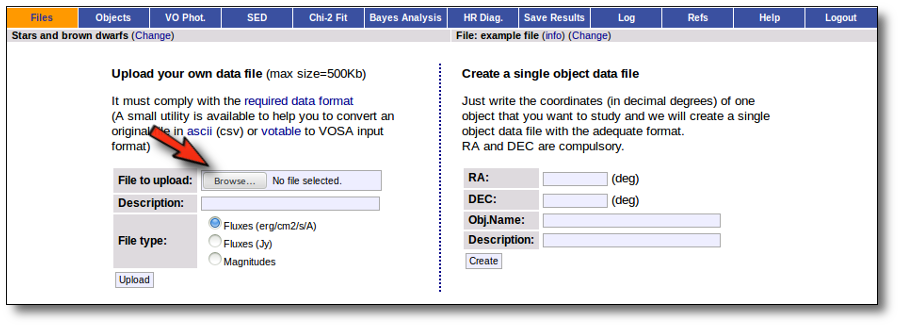
A new window will open so that you can browse your file system and select the data file to upload.
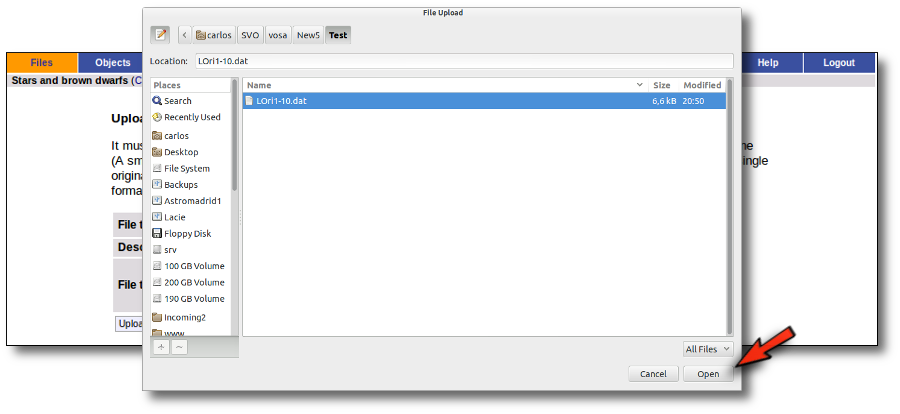
Then, you must fill in the form. Give a description to the file and make sure that you mark the Magnitudes option because the user photometry, in this case, is given in magnitudes. Then click in the Upload button.
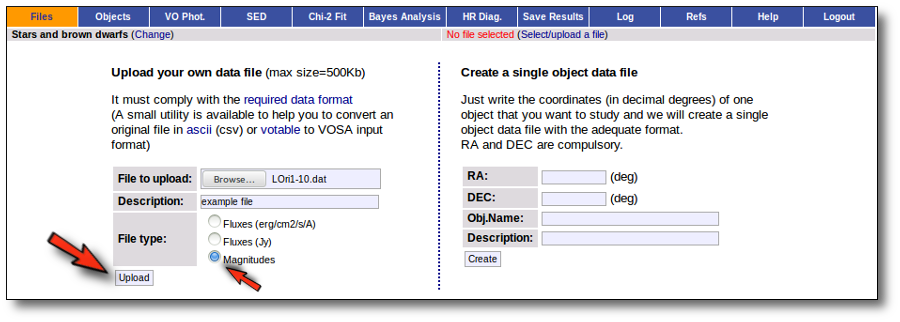
If everything goes ok, a ... has been successfully uploaded message will appear.
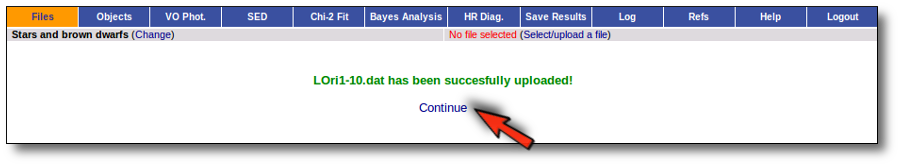
You then click in the "Continue" link and see the main info about the uploaded file and some options.
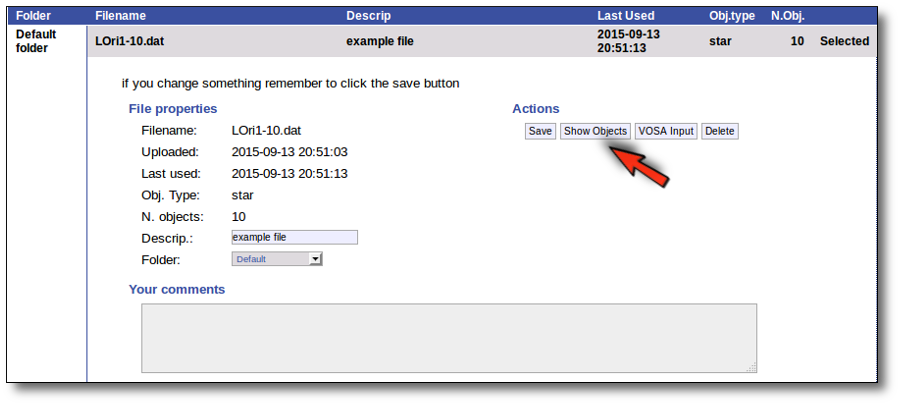
Now, you can already start working with this file. But it is a very good idea to check if VOSA has understood all the info that you have uploaded. Just click the "Show Objects" button and, if everything has gone ok, you will see the information about the particular objects.
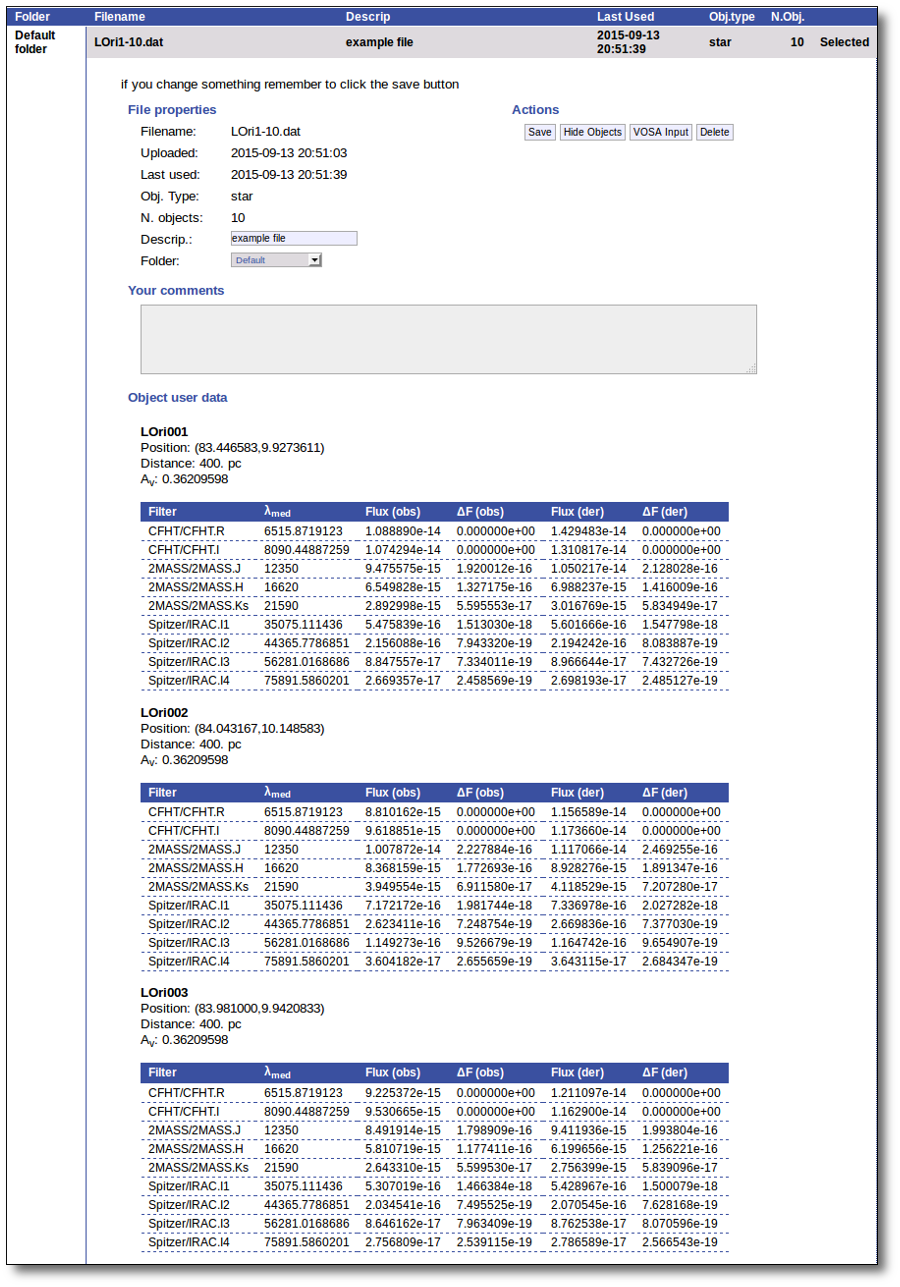
If something has gone wrong, delete the file, check its contents and try to upload it again.
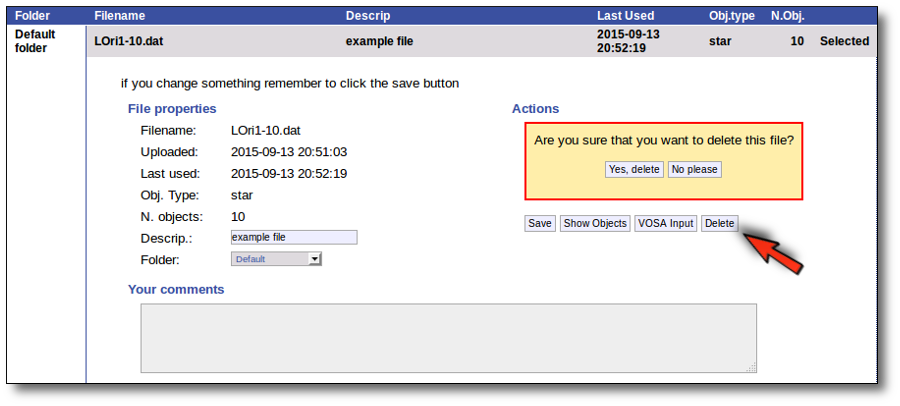
| 
