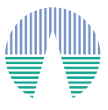Use Case: From SED fitting to Age estimation. The case of Collinder 69
[Introduction] [User data] [Upload file] [Model fit] [HR diagram] [Save Results]
Save results
We access the Save Results tab and click in the Available results link.
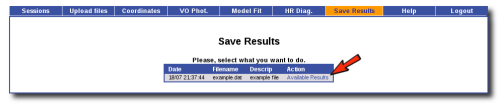
(click on the image to see full size)
As we have completed both the fit and the HR diagram all the possible results are already available. Actually we can download:
- Table of best fit results, both in VOTable and ascii format.
- The observed photometry for each object together with the corresponding synthetic one for the best fit model. They can be downloaded as VOTable, ascii files and also png graphs.
- The HR diagram, both the results table (as VOTable or ascii) and the png graph.
We select all the results and click in the Retrieve button.
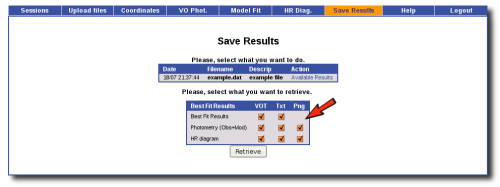
(click on the image to see full size)
The application builds a compressed file with all the results and our browser offers the option to save it.
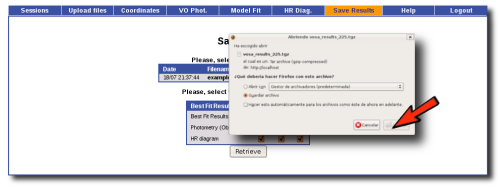
(click on the image to see full size)
To extract the contents of the .tgz file we use the tar command (in linux) and a set of files and subdirectories appear in our computer. The .dat files contain the ascii data, the .xml files are in VOTable format and the .png files are images.
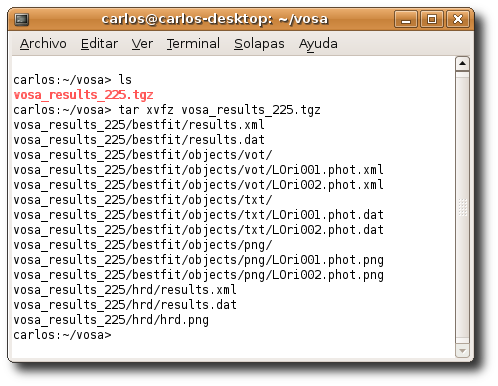
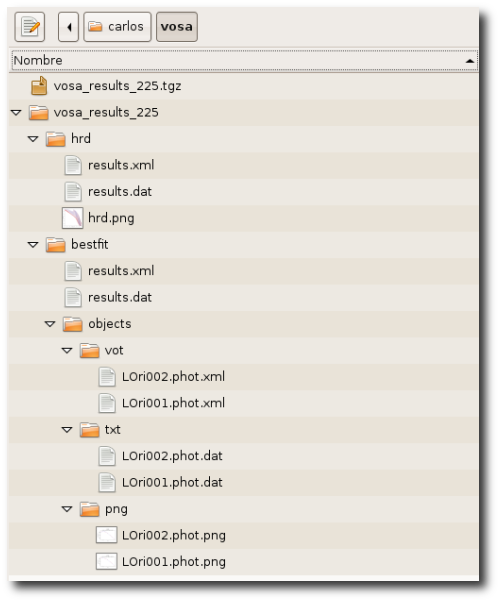 > >
|