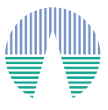VO photometry
The tool offers the possibility of searching in the VO for catalog photometry for the objects in the user file.
In order to do that, the object coordinates must be known as precisely as possible. Either the user can provide these coordinates in the input file or they can be obtained also from the VO.
The tool offers access to several catalogues with observed photometry.
The user can choose which catalogues to use and the search radius within each one.
For each object in the user file, each catalogue is queried specifying the given radius, and the best result (the one closer to the object coordinates) is shown.
The user can decide, object by object and catalogue by catalogue, if he wants to incorporate the VO photometric values into his data.
If it happens that the user file, for a given object, already contained photometry for a given filter and he decides to incorporate VO photometry for the same filter, the catalogue value will overwrite the original one.
|