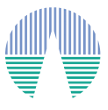S3: Service Interface
A service using S3 must be able to answer three different kind of queries:
- 1- .Metadata: What parameters define your service?
- 2.- Data query: What files do you have for given values (or ranges) of the parameters?
- 3.- Retrieve file: Give me a particular file.
Each question will be done as an http request of the form:
http://<server-address>/<path>?<extra-GET-arg>&...
Examples:
http://myservice.com/script?model=mymodel&...
http://myservice.com/s3.php?...
In what follows we will use http://myservice.com/s3.php? as the base address for the service.
The main procedure to retrieve data can be visualized as a dialog between the user (or client program) and the model server.
- First the user asks the server for the description of the model that it offers. In particular, which parameters are available for queries (“metadata query”).
- The server answers with a list of the parameters available for the model.
- Second, the user sends a query to the server (using the parameters listed in the metadata answer) searching for particular values (or ranges) of the available parameters (“data query”).
- The server answers with a list of results for the search, including the link to retrieve each particular data file.
- Third, the user uses those links to retrieve the files in which he is interested (“retrieve data” query).
Metadata
The service must be able to answer a query with only one additional parameter:
http://myservice.com/s3.php?format=metadata
The answer must be a VOTable containing;
- A RESOURCE element with type=”meta”, containing:
- A DESCRIPTION element with a human readable description of the service.
- a PARAM element for each of the parameters that are accepted for the query.
- The name attribute for each of these PARAMs should be “INPUT:queryname” where “queryname” will be the name used for this parameter in subsequent queries.
- Optionally, additional properties can be added to the name in the following way: “INPUT:queryname:properties”.
- Optionally, a VALUES element can be part of the PARAM element, specifying the valid range of values for this parameter or even a complete list of the values accepted by the server.
- The VALUE attribute of the PARAM element, if not empty, will be the default value used by the server for that parameter if another value is not specified in a subsequent query
- Optionally, other PARAMs explaining characteristics of the service (curation, provenance, credits, etc). *Their names must not start with INPUT: as they are not query parameters.
- Nothing else (no TABLE, no FIELDs, no TABLEDATA...).
The properties optional part of the PARAM name can take the following values:
- range: a range of values is accepted in queries
- list: a comma separated list of single values is accepted in queries
- required: the parameter is mandatory in queries
- a comma separated list of all above, for instance <PARAM name=”INPUT:param1:range,required”>
- fixed: the parameter must be included in queries with the value specified in the VALUE attribute of the PARAM.
It must be noted that the parameters that define the service are not restricted to the physical properties of the model (effective temperature, gravity...). Any other option offered by the service can be specified in this way. For instance, the model server can give options related to the method of calculation preferred for the model (that could be even computed on the fly using those options) or different available ways of generating the final results. In those cases, it is enough that those options are specified using the VALUES element so that the user can choose among them.
All this information is enough to make a query to the service to find out what actual files are available.
An example of valid “metadata” response would be as follows:
Example:
A simple response could be:
<VOTABLE version="1.1" xsi:schemaLocation="http://www.ivoa.net/xml/VOTable/v1.1">
<RESOURCE type="meta">
<DESCRIPTION>
Theoretical Isochrones for the MyModel model.
</DESCRIPTION>
<PARAM name="INPUT:age" ucd="phys.age" unit=”Gyr”>
<DESCRIPTION>
Age of the star in Gyr.
</DESCRIPTION>
</PARAM>
<PARAM name="INPUT:metallicity" ucd="..." unit=””>
<DESCRIPTION>
Metallicity of the star defined as Fe/H
</DESCRIPTION>
</PARAM>
</RESOURCE>
</VOTABLE>
|
This example VOTable says that two parameters are accepted in queries, being “age” and “metallicity” their names.
Example:
a more detailed one:
<VOTABLE version="1.1" xsi:schemaLocation="http://www.ivoa.net/xml/VOTable/v1.1">
<RESOURCE type="meta">
<DESCRIPTION>
Theoretical Isochrones for the MyModel model.
</DESCRIPTION>
<PARAM name="INPUT:age:range" ucd="phys.age" unit=”Gyr”>
<DESCRIPTION>
Age of the star in Gyr.
</DESCRIPTION>
<VALUES type="actual">
<OPTION value="1"/>
<OPTION value="2"/>
<OPTION value="12"/>
</VALUES>
</PARAM>
<PARAM name="INPUT:metallicity" ucd="..." unit=””>
<DESCRIPTION>
Metallicity of the star defined as Fe/H
</DESCRIPTION>
<VALUES type="actual">
<OPTION value="0"/>
<OPTION value="0.5"/>
<OPTION value="1"/>
</VALUES>
</PARAM>
<PARAM name="INPUT:logg:fixed" ucd="phys.gravity" unit=”” value=”1”/>
</RESOURCE>
</VOTABLE>
|
This example VOTable says that two parameters are accepted in queries, being “age” and “metallicity” their names. The first one can be specified as a range of values in the queries, and the available values are specified as (1,2,12) for “age” and (0,0.5,1) for “metallicity”. Another parameter, “logg” must be included in queries with a fixed value of “1”.
Final user interaction
In most cases, this server/application dialog will need the interaction with a human user. The application asks the server for its self-description and uses the information included in the metadata VOTable to build a form so that the final user can choose the values of the parameters that fit his/her needs.
Once the user has chosen the values and submit the form, the application use those values to build a new query to the model server.
This is why it is important that the PARAMs include a human readable DESCRIPTION so that the application can show it in the form to help the user to understand the physical meaning of each parameter.
The protocol does not require such a form to be build (maybe the application could be able to choose values for the parameters in an automatic way without human interaction) and does not specify how the form must be build from the metadata.
However, it is easy to imagine some straightforward ways to do it. For instance, we could give some clues in terms of a web interface:
- A PARAM containing a VALUES element listing all the available values for that parameter, could be translated into a SELECT input field.
- A PARAM containing no VALUES element could be translated into a text input field so that the user writes the preferred value.
- A PARAM allowing “range” in its properties could be translated into two different input fields, one for the minimum value desired by the user and one for the maximum.
- A PARAM shown as “fixed” in the properties could be translated to a type=”hidden” input field in the form.
...
A simple example of a form that could be generated using the metadata VOTable of the example above could be:

Recursive metadata dialog
Although, for the sake of simplicity, a single step metadata is recommended, it can be built as a multi-step recursive dialog. Whenever an application accessing the service receives a VOTable containing a RESOURCE of type=”meta”, it must interpret that VOTable as a metadata description, choose values for the INPUT parameters specified in that VOTable and build a new query.
In other words, when a model server receives a query, it analyzes if enough parameters are specified in it for building a list of results. If not, the server answers with a metadata VOTable telling the application what other parameters must be specified.
An oversimplified example of this case would be that of a server offering isochrones for two different ages: 10 and 20 Gyr, and different metallicities depending on the age (let's say, metallicity=0,1,1.5 for age=10 Gyr and metallicity=0.2,0.5,0.7 for age=20 Gyr). Although this information could be shown in a single metadata VOTable, it is reasonable if the server produces it in two steps: first, a metadata VOTable with only one INPUT parameter, the age and second, when the age is chosen, another VOTable with the available values for the metallicity for that particular age.
Eventually, when the server has enough information for building a list of results, the query will be answered with a VOTable containing a RESOURCE of type=”results” (as explained below) and that means the end of the metadata dialog.
Data Query
A S3 service must be able to answer a query build as:
http://myservice.com/s3.php?param1=value1¶m2=value2...
where:
- param1, param2,... are the parameters that the service accept for the queries and that the service itself lists in the format=metadata query explained above.
- Value1, value2... can be specified as single values, ranges or lists of values.
- A range of values can be written as value1/value2 (starting and end of interval separated by “/”)
- A list of single values as value1,value2,value3 (values separated by commas)
The answer to this query must be a VOTable with:
- An INFO element with name=”QUERY_STATUS”.
- If the query is ok, it will contain a “value”=“OK” attribute.
- It there has been some error, it will contain a value=”ERROR” attribute and a child DESCRIPTION element explaining the reason of this error.
- If the query is ok, a RESOURCE element with type=”results”, containing:
- A DESCRIPTION element with a human readable description of the service.
- Optionally, one PARAM element for each of the values used in the query (this is recommended but not mandatory).
- Other optional PARAMs.
- A TABLE element containing:
- A FIELD element for each column that describes the results.
- A FIELD element with name=”link” (the corresponding <TD> will contain the link to retrieve the actual file for each result).
- A FIELD element with name=”format”. The corresponding <TD> will contain the mime-type of the file that would be downloaded by the link above.
- A TABLEDATA element containing:
- All the TR and TD elements for each result.
If the query status is “error” no RESOURCE element is necessary.
Example:
A possible query for the case shown in the previous example would be:
http://myservice.com/s3.php?age=0/10&metallicity=0,1
In this case, the client is asking the server for all files with an age between 0 and 10 Gyr and a metallicity either 0 or 1.
The model server should answer with a VOTable that could be similar to this one:
<VOTABLE version="1.1" xsi:schemaLocation="http://www.ivoa.net/xml/VOTable/v1.1">
<INFO name=”QUERY_STATUS” value=”OK”/>
<RESOURCE type="results">
<DESCRIPTION>
Theoretical Isochrones for the MyModel model.
</DESCRIPTION>
<PARAM name="age" ucd="phys.age" unit=”Gyr” value=”0/10”>
<DESCRIPTION>
Input value for the age of the star in Gyr.
</DESCRIPTION>
</PARAM>
<PARAM name="metallicity" ucd="..." unit=”” value=”0,1”>
<DESCRIPTION>
Input value for the metallicity of the star defined as Fe/H
</DESCRIPTION>
</PARAM>
<TABLE>
<FIELD NAME=”age”/>
<FIELD NAME=”metallicity”/>
<FIELD NAME=”format”/>
<FIELD NAME=”link”/>
<DATA>
<TABLEDATA>
<TR>
<TD>1</TD>
<TD>0</TD>
<TD>application/x-votable+xml</TD>
<TD><![CDATA[http://myservice.com/s3.php?id=12]]></TD>
</TR>
<TR>
<TD>1</TD>
<TD>1</TD>
<TD>application/x-votable+xml</TD>
<TD><![CDATA[http://myservice.com/s3.php?id=14]]></TD>
</TR>
<TR>
<TD>2</TD>
<TD>0</TD>
<TD>application/x-votable+xml</TD>
<TD><![CDATA[http://myservice.com/s3.php?id=121]]></TD>
</TR>
<TR>
<TD>2</TD>
<TD>1</TD>
<TD>application/x-votable+xml</TD>
<TD><![CDATA[http://myservice.com/s3.php?id=7]]></TD>
</TR>
</TABLEDATA>
</DATA>
</TABLE>
</RESOURCE>
</VOTABLE>
|
In this VOTable the client would see that there are four data files available for an age between 0 and 10 Gyr and a metallicity value of 0 or 1. For each case, a link is provided so that the client can retrieve the actual file, that is in VOTable format.
An example of error response could be:
<VOTABLE version="1.1" xsi:schemaLocation="http://www.ivoa.net/xml/VOTable/v1.1">
<INFO name=”QUERY_STATUS” value=”ERROR”>
<DESCRIPTION>Not enough parameters for the query. Please, specify age and metallicity</DESCRIPTION>
</INFO>
</VOTABLE>
|
Retrieve file
The protocol does not specify how to build a query to retrieve a particular data file offered by the model server. The user must make first a “data query” as explained above and then use the URL's provided by the server to retrieve the actual files.
In fact, it must be noted that the file could either exist previously in the data server (and, thus, the link could point directly to the file) or it could be generated on the fly by some computer code for the case required by the user. There is no restriction about that.
These final results are not required to be VOTables. The service can offer its outputs in other formats (FITS, PNG, ASCII...) and, if that is the case, it must be specified in the “format” field in the previous step. If the model server gives the final results in any other format besides VOTable, the links provided in the “data query” are expected to download the final files in that format.
However, the VOTable format is preferred as it is designed to provide all the necessary information in a VO environment in a standardized way. All that follows apply only if the VOTable format is the used one.
The answer must be a VOTable containing:
- An INFO element with name=”QUERY_STATUS”.
- If the query is ok, it will contain a “value”=“OK” attribute.
- It there has been some error, it will contain a value=”ERROR” attribute and a child DESCRIPTION element explaining the reason of this error.
- If the query is ok, a RESOURCE element with type=”data”, containing:
- A DESCRIPTION element with a human readable description of the data.
- One PARAM element for each of the values that describe the data file.
- Other optional PARAMs.
- A TABLE element containing:
- A FIELD element for each column in the data. It is recommended that it contains a DESCRIPTION element with a human readable description of the column (This is specially important and mandatory if the actual data is presented as TABLEDATA).
- The actual data, that can be:
- A TABLEDATA element containing all the TR and TD elements for each row and column of the data.
- A FITS serialization as described in the VOTable standard.
- A BINARY serialization as described in the VOTable standard.
Using the query provided in the previous example for age=1,metallicity=0
http://myservice.com/s3.php?id=12
The server should answer with a VOTable similar to the following one:
<VOTABLE version="1.1" xsi:schemaLocation="http://www.ivoa.net/xml/VOTable/v1.1">
<INFO name=”QUERY_STATUS” value=”OK”/>
<RESOURCE type="results">
<DESCRIPTION>
Theoretical Isochrone for the MyModel model.
</DESCRIPTION>
<PARAM name="age" ucd="phys.age" unit=”Gyr” value=”1”>
<DESCRIPTION>
Value for the age of the star in Gyr.
</DESCRIPTION>
</PARAM>
<PARAM name="metallicity" ucd="..." unit=”” value=”0”>
<DESCRIPTION>
Value for the metallicity of the star defined as Fe/H
</DESCRIPTION>
</PARAM>
<TABLE>
<FIELD name="t" ucd="time.age" unit="Gyr" datatype="float">
<DESCRIPTION>Age of the star in Gyr</DESCRIPTION>
</FIELD>
<FIELD name="M" ucd="phys.mass" unit="" datatype="float">
<DESCRIPTION>M/Ms = mass in Msun</DESCRIPTION>
</FIELD>
<FIELD name="teff" ucd="phys.temperature.effective" unit="K" datatype="int">
<DESCRIPTION>Effective temperature for the model. Temperatures are given in K</DESCRIPTION>
</FIELD>
<FIELD name="Logg" ucd="phys.gravity" unit="" datatype="float">
<DESCRIPTION>log g</DESCRIPTION>
</FIELD>
<FIELD name="Lum" ucd="phys.luminosity" unit="" datatype="float">
<DESCRIPTION>L/Lsun</DESCRIPTION>
</FIELD>
<DATA>
<TABLEDATA>
<TR>
<TD>0.001</TD>
<TD>0.0005</TD>
<TD>628</TD>
<TD>2.645</TD>
<TD>4.2658e-06</TD>
</TR>
<TR>
<TD>0.001</TD>
<TD>0.0010</TD>
<TD>942</TD>
<TD>2.996</TD>
<TD>1.92752e-05</TD>
</TR>
....
....
<TR>
<TD>0.001</TD>
<TD>0.0070</TD>
<TD>2098</TD>
<TD>3.515</TD>
<TD>0.00100462</TD>
</TR>
</TABLEDATA>
</DATA>
</TABLE>
</RESOURCE>
</VOTABLE>
|
In this example, the data file contains five columns: the age of the star, its mass, the effective temperature, the logarithm of the gravity and the luminosity. But this is not part of the protocol. Each model can provide the columns preferred by the author.