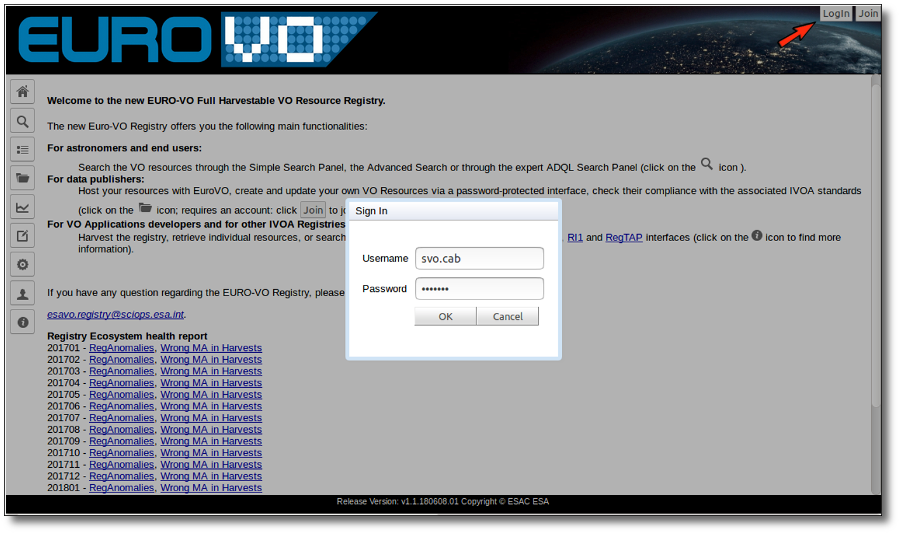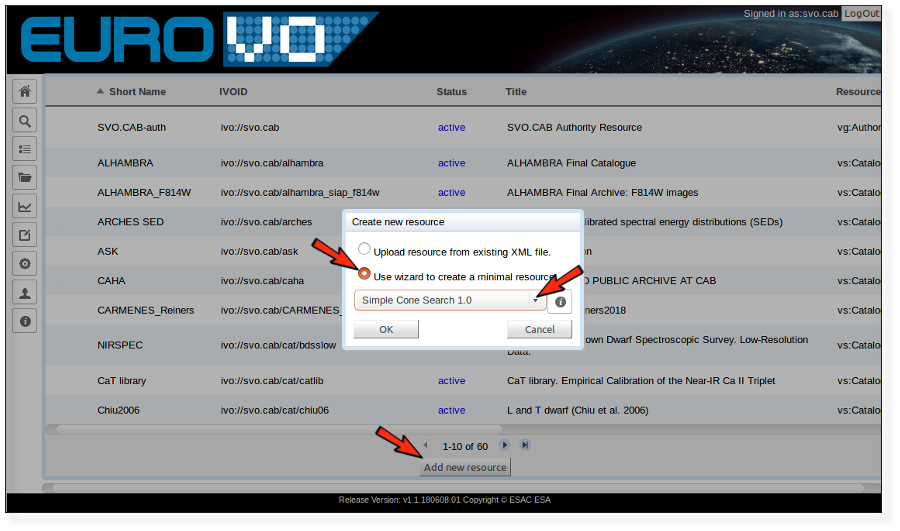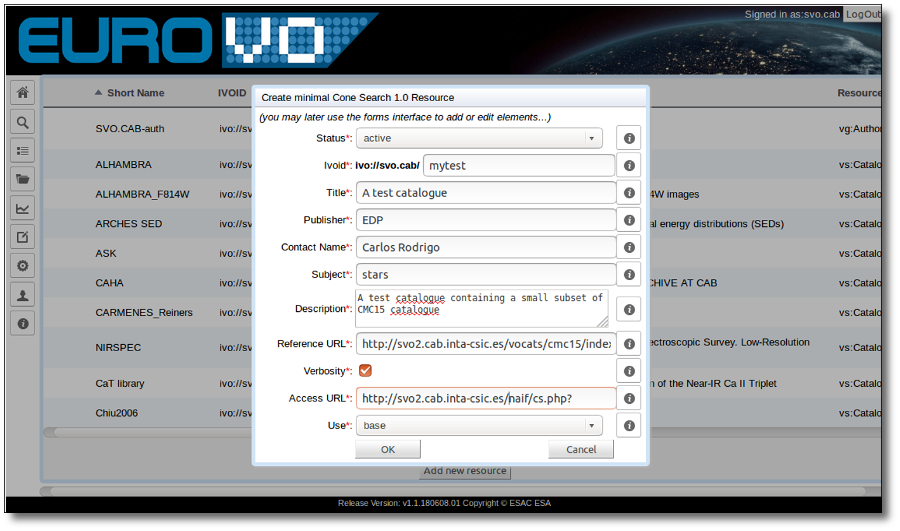(You can download this tutorial and all the related files as a .tgz file.)
1.- Install apache-mysql-php (LAMP server in Linux)
This is out of the scope of this tutorial.
We asume that apache-mysql-php are already installed.
Many tutorials in the web (google for "install lamp in...")
For instance, for ubuntu:
- https://howtoubuntu.org/how-to-install-lamp-on-ubuntu
- https://www.howtoforge.com/tutorial/install-apache-with-php-and-mysql-on-ubuntu-16-04-lamp/
In general it is as easy as:
$ sudo apt-get install tasksel $ sudo tasksel install lamp-server
or
$ sudo apt install apache2 $ sudo apt install mysql-server mysql-client $ sudo apt install php-pear php-fpm php-dev php-zip php-curl php-xmlrpc php-gd php-mysql php-mbstring php-xml libapache2-mod-php $ sudo service apache2 restart
2.- Create a mysql database and a user authorized to handle it.
For this tutorial we will need:
- database: mydb
- user: heiuser
- pass: heipass
- table: mytest
$ mysqladmin -u root -p create mydb
Enter password:
$ mysql -u root -p
Enter password:
mysql> grant all privileges
on mydb.mytest
to 'heiuser'@'localhost'
identified by 'heipass';
mysql>exit
3.- Create a mysql table
We have a CSV file (mytest.csv) with 9 columns:
- Identifier (IAU standard)
- Right Ascension (ICRS) (degrees)
- Declination (ICRS) (degrees)
- CMC15 r magnitude
- Standard deviation of r magnitude
- Mean epoch of the astrometry
- 2MASS J magnitude
- 2MASS H magnitude
- 2MASS Ks magnitude
We create a file named create_table.my (the name is not important) with the definition of the columns that we need in the database:
drop table if exists mytest; create table mytest ( id int not null auto_increment, objID char(255), RAdeg double, DECdeg double, magr double, sig_magr double, epoch int, magJ double, magH double, magKs double, primary key (id), index idx_ra (RAdeg), index idx_dec (DECdeg));
We can use this file to easily create the table in the database
$ mysql -u root -p mydb < create_table.my Enter password:
4.- Populate the database with the data in mytest.csv
We can use the mysqlimport command to load all the content of the CSV file into the mysql table.
$ mysqlimport -u root -p --local --fields-terminated-by=, --columns=objID,RAdeg,DECdeg,magr,sig_magr,epoch,magJ,magH,magKs mydb mytest.csv Enter password:
help on mysqlimport:
$ mysqlimport --help
or, for instance:
5.- Study the relevant VO documents:
- Simple Cone Search IVOA protocol: http://www.ivoa.net/documents/latest/ConeSearch.html
others would be good too, for instance:
- VOTable IVOA specification: http://www.ivoa.net/documents/VOTable/
- UCD IVOA standard: http://www.ivoa.net/documents/latest/UCD.html
6.- Make a php code to implement the service
go to somewhere under the web documents folder (usually /var/www/html/ ), for instance:
$ cd /var/www/html/vocats/helloworld/
open a text editor:
$ emacs cs0.php &
and we write an extremely simple PHP program:
cs0.php:
<?php echo "Hello!" ?>
If you are reproducing this tutorial in your own machine, for instance, your laptop, all url's will start by "http://localhost/vocats/helloworld/...". That is, the path of the files in your computer replacing "/var/www/html/" (the path to the base document folder of your Apache web server) by "http://localhost/".
Instead, if your machine has a real internet domain asigned (for instance "mydomain.net"), all url's will start as "http://www.mydomain.net/vocats/helloworldy/..." (the same than above but replacing "http://localhost/" by "http://www.mydomain.net/".
Here, all captures will show "http://localhost/" in the url's.
When we open it in a browser we should see a simple "Hello!":
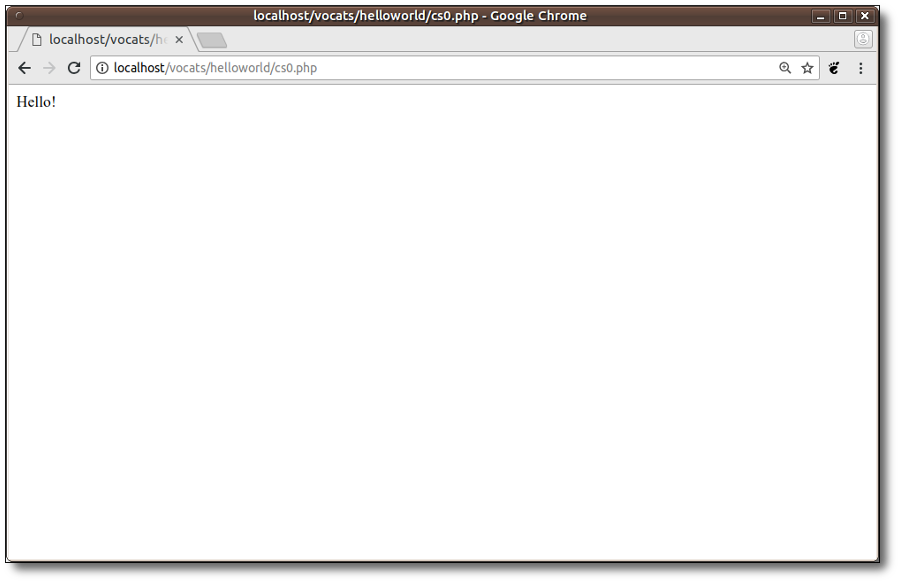
We edit it and introduce the basic structure:
cs1.php:
<?php
error_reporting(E_ALL ^ ( E_NOTICE | E_WARNING | E_DEPRECATED));
$RA=$_REQUEST['RA'];
$DEC=$_REQUEST['DEC'];
$SR=$_REQUEST['SR'];
if(check_params($RA,$DEC,$SR)==0)
{
show_error("Error");
}
else
{
$data=make_mysql_query($RA,$DEC,$SR);
show_votable($data);
}
function check_params($RA,$DEC,$SR)
{
return 0;
}
function make_mysql_query($RA,$DEC,$SR)
{
return array();
}
function show_votable($data)
{
echo "This is the votable";
}
function show_error($text)
{
echo "one error: $text";
}
?>
when we open it in a browser we see an error because the function "check_params" returns always 0 (by now)
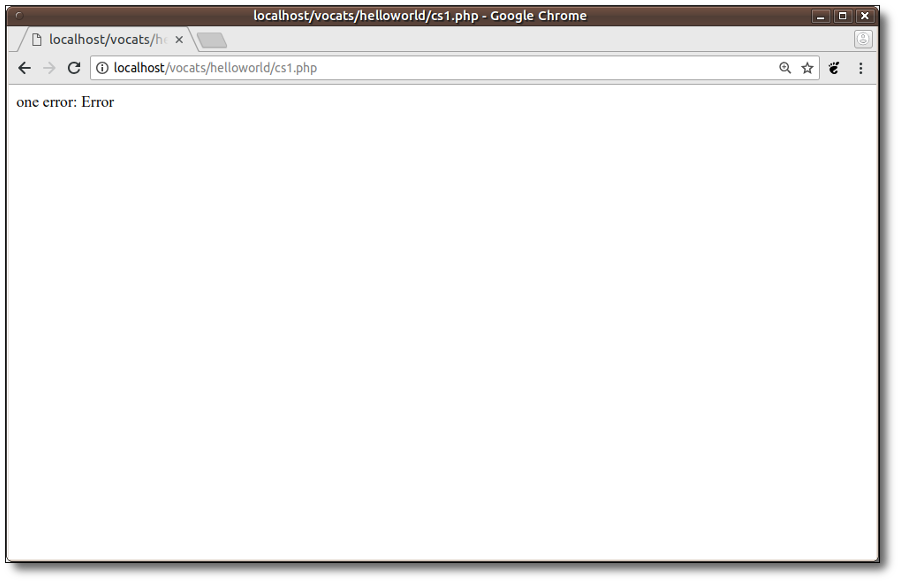
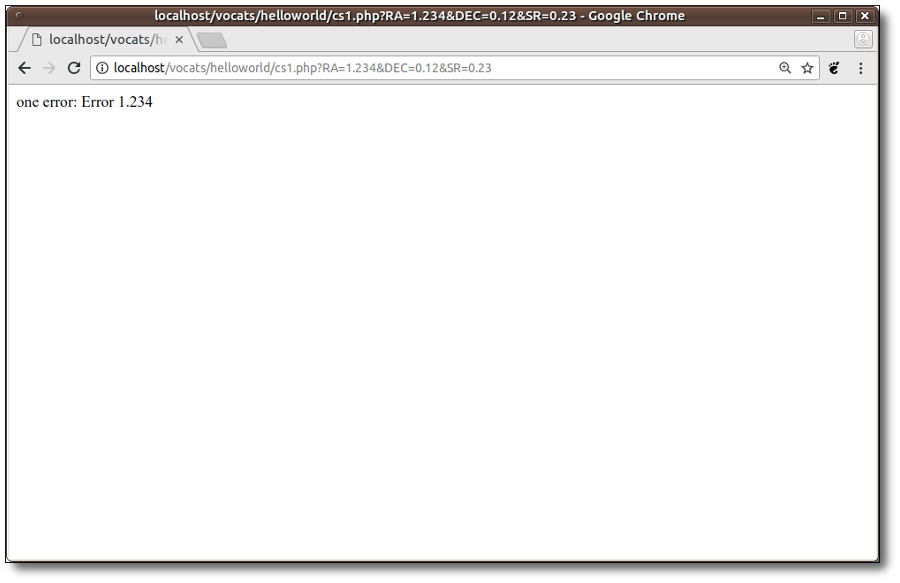
cs2.php:
<?php
error_reporting(E_ALL ^ ( E_NOTICE | E_WARNING | E_DEPRECATED));
header('Content-type: text/xml');
$RA=$_REQUEST['RA'];
$DEC=$_REQUEST['DEC'];
$SR=$_REQUEST['SR'];
if(check_params($RA,$DEC,$SR)==0)
{
show_error("Error in input values. You need to specify RA, DEC, SR with values so that RA:(0,180), DEC:(-90,90), SR:(0,180)");
}
else
{
$data=make_mysql_query($RA,$DEC,$SR);
show_votable($data);
}
function check_params($RA,$DEC,$SR)
{
return 0;
}
function make_mysql_query($RA,$DEC,$SR)
{
return array();
}
function show_votable($data)
{
echo "This is the votable";
}
function show_error($text)
{
echo '<?xml version="1.0"?>'."\n";
echo '<!DOCTYPE VOTABLE SYSTEM "http://us-vo.org/xml/VOTable.dtd">'."\n";
echo '<VOTABLE version="1.0">'."\n";
echo '<DESCRIPTION>This is a test SCS Service</DESCRIPTION>'."\n";
echo '<INFO ID="Error" name="Error" value="'.$text.'"/>'."\n";
echo '</VOTABLE>'."\n";
}
?>
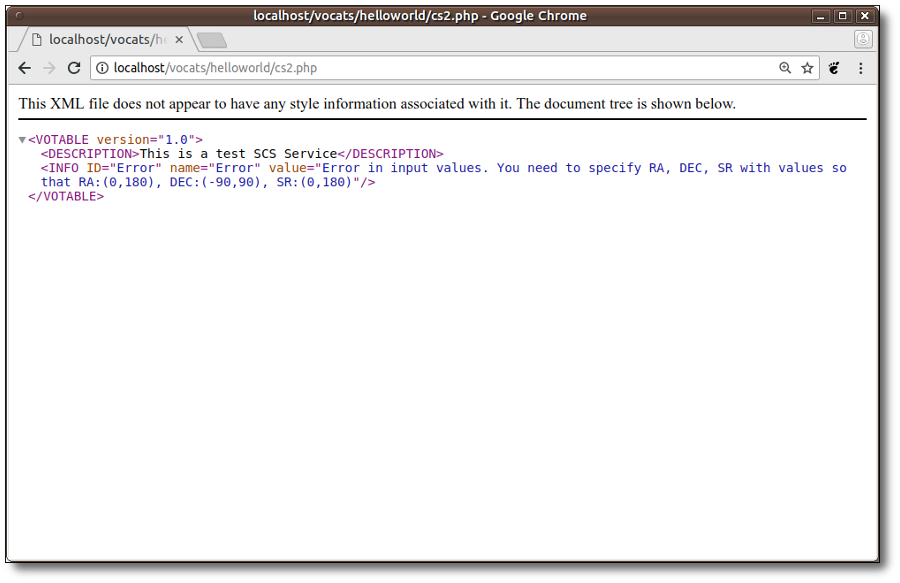
We implement the real check of input parameters and a simple votable when inputs are ok
cs3.php:
<?php
error_reporting(E_ALL ^ ( E_NOTICE | E_WARNING | E_DEPRECATED));
header('Content-type: text/xml');
$RA=$_REQUEST['RA'];
$DEC=$_REQUEST['DEC'];
$SR=$_REQUEST['SR'];
if(check_params($RA,$DEC,$SR)==0)
{
show_error("Error in input values. You need to specify RA, DEC, SR with values so that RA:(0,180), DEC:(-90,90), SR:(0,180)");
}
else
{
$data=make_mysql_query($RA,$DEC,$SR);
show_votable($data);
}
function check_params($RA,$DEC,$SR)
{
if(strlen($RA)==0 || strlen($DEC)==0 || strlen($SR)==0 ||
$RA < 0 || $RA > 180 ||
$RA < -90 || $DEC > 90 ||
$SR <= 0 || $SR > 180 )
{
return 0;
}
else
{
return 1;
}
}
function make_mysql_query($RA,$DEC,$SR)
{
return array();
}
function show_votable($data)
{
echo '<?xml version="1.0"?>'."\n";
echo '<!DOCTYPE VOTABLE SYSTEM "http://us-vo.org/xml/VOTable.dtd">'."\n";
echo '<VOTABLE version="1.0">'."\n";
echo '<DESCRIPTION>This is a test SCS Service</DESCRIPTION>'."\n";
echo '<INFO ID="ok" name="ok" value="GOOOOOD"/>'."\n";
echo '</VOTABLE>'."\n";
}
function show_error($text)
{
echo '<?xml version="1.0"?>'."\n";
echo '<!DOCTYPE VOTABLE SYSTEM "http://us-vo.org/xml/VOTable.dtd">'."\n";
echo '<VOTABLE version="1.0">'."\n";
echo '<DESCRIPTION>This is a test SCS Service</DESCRIPTION>'."\n";
echo '<INFO ID="Error" name="Error" value="'.$text.'"/>'."\n";
echo '</VOTABLE>'."\n";
}
?>
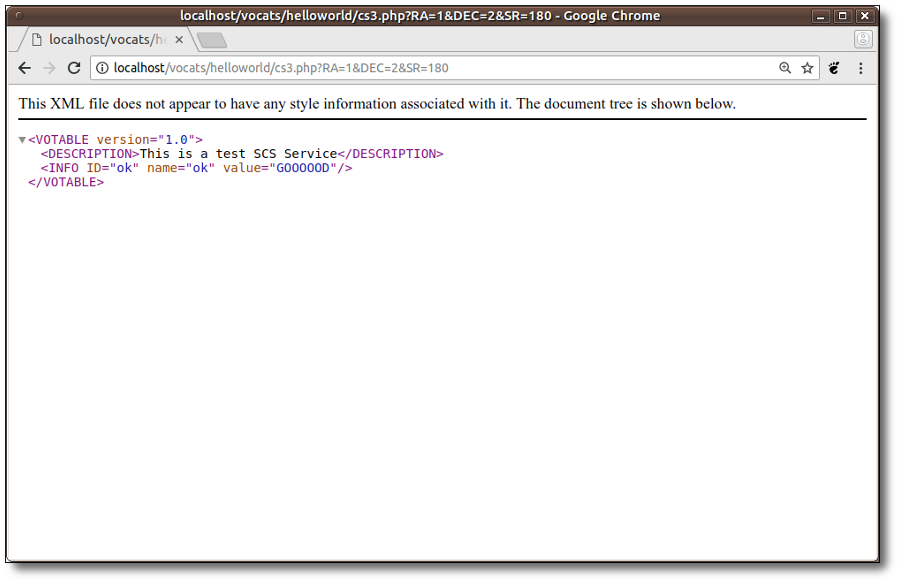
Finally, we implement the real mysql search and, once we have the data, we format them correctly in show_votable()
cs4.php:
<?php
error_reporting(E_ALL ^ ( E_NOTICE | E_WARNING | E_DEPRECATED));
header('Content-type: text/xml');
$RA=$_REQUEST['RA'];
$DEC=$_REQUEST['DEC'];
$SR=$_REQUEST['SR'];
if(check_params($RA,$DEC,$SR)==0)
{
show_error("Error in input values. You need to specify RA, DEC, SR with values so that RA:(0,180), DEC:(-90,90), SR:(0,180)");
}
else
{
$data=make_mysql_query($RA,$DEC,$SR);
show_votable($data);
}
function check_params($RA,$DEC,$SR)
{
if(strlen($RA)==0 || strlen($DEC)==0 || strlen($SR)==0 ||
$RA < 0 || $RA > 180 ||
$RA < -90 || $DEC > 90 ||
$SR <= 0 || $SR > 180 )
{
return 0;
}
else
{
return 1;
}
}
function make_mysql_query($RA,$DEC,$SR)
{
$host='localhost';
$user='heiuser';
$pass='heipass';
$database='mydb';
$table='mytest';
$link = mysqli_connect($host,$user,$pass,$database) or die ("<br>Could not connect to database server");
$query=sprintf("select * from $table limit 10");
$RA=sprintf("%g",$RA);
$DEC=sprintf("%g",$DEC);
$SR=sprintf("%g",$SR);
$query = "select *, (180/pi())*acos(cos((90-DECdeg)*pi()/180)*cos((90-$DEC)*pi()/180)+
sin((90-DECdeg)*pi()/180)*sin((90-$DEC)*pi()/180)*cos((RAdeg-$RA)*pi()/180)) as pdis
from $table
where ((RAdeg>=($RA-$SR) and RAdeg<=($RA+$SR)) or (RAdeg-360>=($RA-$SR) and
RAdeg-360<=($RA+$SR))) and DECdeg>=($DEC-$SR) and DECdeg<=($DEC+$SR)
having pdis < $SR
order by pdis
limit 10";
$results = mysqli_query($link,$query) or die("<br>select query aborted");
$i=0;
while($row = mysqli_fetch_assoc($results))
{
$data[$i]=$row;
$i++;
}
mysqli_close($link);
return $data;
}
function show_votable($data)
{
echo '<?xml version="1.0"?>'."\n";
echo '<!DOCTYPE VOTABLE SYSTEM "http://us-vo.org/xml/VOTable.dtd">'."\n";
echo '<VOTABLE version="1.0">'."\n";
echo ' <RESOURCE>'."\n";
echo ' <DESCRIPTION>'."\n";
echo '';
echo ' </DESCRIPTION>'."\n";
echo ' <TABLE>'."\n";
echo ' <FIELD name="objID" datatype="char" arraysize="*" ucd="ID_MAIN"/>'."\n";
echo ' <FIELD name="RAdeg" datatype="double" unit="degree" ucd="POS_EQ_RA_MAIN"/>'."\n";
echo ' <FIELD name="DECdeg" datatype="double" unit="degree" ucd="POS_EQ_DEC_MAIN"/>'."\n";
echo ' <FIELD name="magr" datatype="double" ucd="phot.mag"/>'."\n";
echo ' <FIELD name="sig_magr" datatype="double" ucd="stat.error;phot.mag"/>'."\n";
echo ' <FIELD name="magJ" datatype="double" ucd="phot.mag;em.IR.J"/>'."\n";
echo ' <FIELD name="magH" datatype="double" ucd="phot.mag;em.IR.H"/>'."\n";
echo ' <FIELD name="magKs" datatype="double" ucd="phot.mag;em.IR.K"/>'."\n";
echo ' <FIELD name="epoch" datatype="double" ucd="time.epoch"/>'."\n";
echo ' <DATA>'."\n";
echo ' <TABLEDATA>'."\n";
for($i=0;$i<count($data);$i++)
{
echo ' <TR>'."\n";
echo ' <TD>'.$data[$i]['objID'].'</TD>'."\n";
echo ' <TD>'.$data[$i]['RAdeg'].'</TD>'."\n";
echo ' <TD>'.$data[$i]['DECdeg'].'</TD>'."\n";
echo ' <TD>'.$data[$i]['magr'].'</TD>'."\n";
echo ' <TD>'.$data[$i]['sig_magr'].'</TD>'."\n";
echo ' <TD>'.$data[$i]['magJ'].'</TD>'."\n";
echo ' <TD>'.$data[$i]['magH'].'</TD>'."\n";
echo ' <TD>'.$data[$i]['magKs'].'</TD>'."\n";
echo ' <TD>'.$data[$i]['epoch'].'</TD>'."\n";
echo ' </TR>'."\n";
}
echo ' </TABLEDATA>'."\n";
echo ' </DATA>'."\n";
echo ' </TABLE>'."\n";
echo ' </RESOURCE>'."\n";
echo '</VOTABLE>'."\n";
}
function show_error($text)
{
echo '<?xml version="1.0"?>'."\n";
echo '<!DOCTYPE VOTABLE SYSTEM "http://us-vo.org/xml/VOTable.dtd">'."\n";
echo '<VOTABLE version="1.0">'."\n";
echo '<DESCRIPTION>This is a test SCS Service</DESCRIPTION>'."\n";
echo '<INFO ID="Error" name="Error" value="'.$text.'"/>'."\n";
echo '</VOTABLE>'."\n";
}
?>
where we have used the CDS UCD Builder to find adequate UCD's for our columns
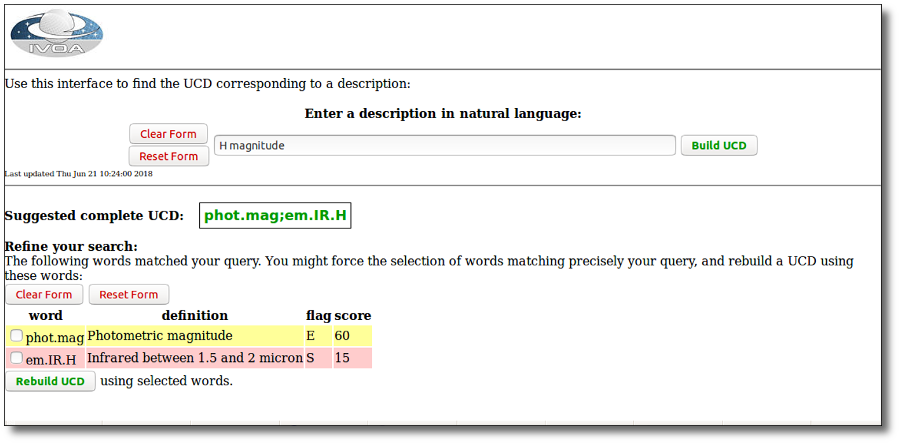
and when we run a correct query we obtain the desired VOTable with the answer.
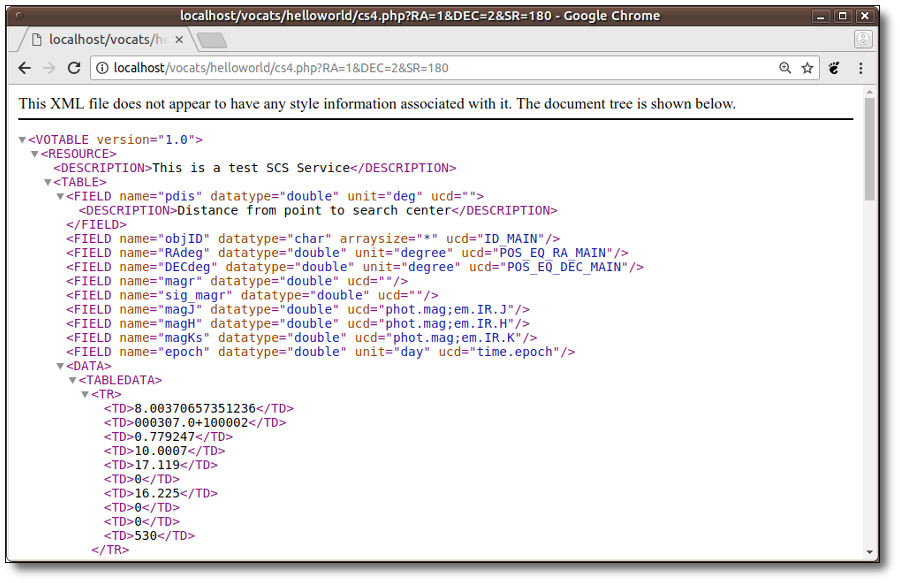
8.- Create a new user/authority in the registry
Choose one of the available registries, for instance: Euro-VO Registry
Register a new user:
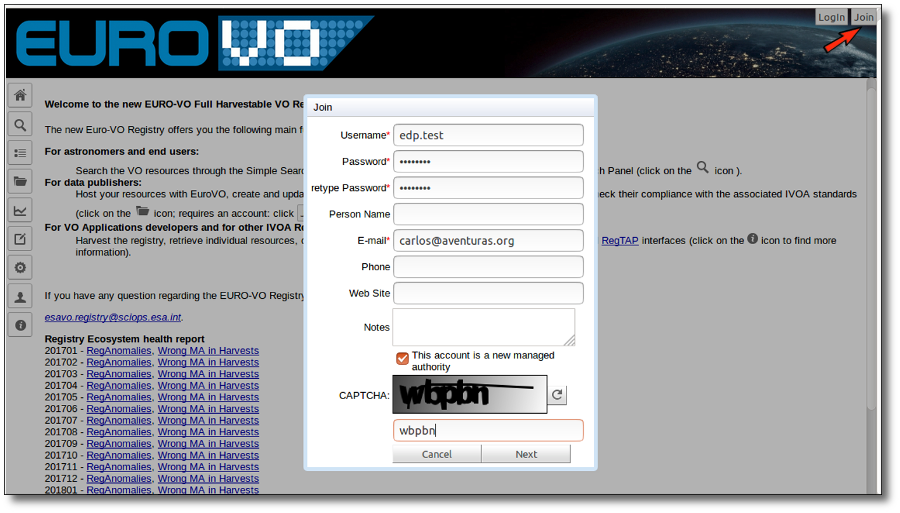
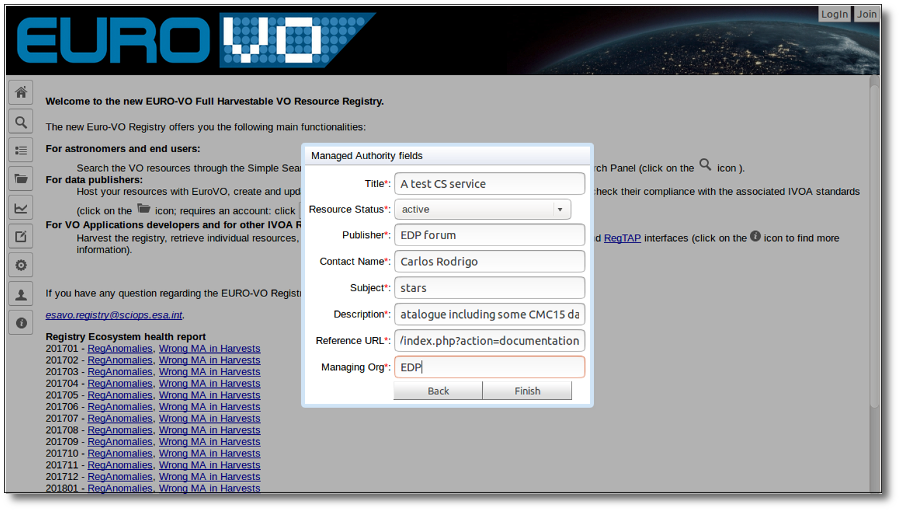
9.- Register our ConeSearch service in the registry